Over the past few months, the number of recordings and screenshots uploaded to awesomescreenshot.com has increased a lot and this led to the need for a better way to organize videos and images, on which we’ve been working recently. Today, we’re launching the new website redesigned to enhance your experiences with organizing, finding and sharing your videos and images.
What’s new in this change? Please see the details below.
Fresh Design
A new look with a navigation menu on the left that aims to help you find what you need more easily and quickly.

Nested Folder
Folders and subfolders can keep your items organized in multiple levels. You can now manage your videos and images by adding them to or moving them between folders.
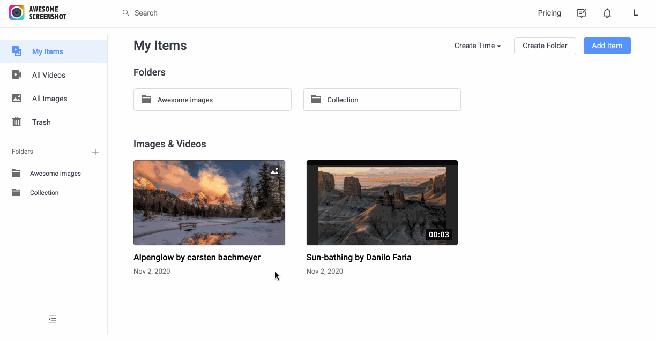
Search
In addition to searching images, searching videos and folders are also supported now. Just type keywords in the search field at the top of the site to find things you need.
Trash Folder
We receive file recovery requests from time to time, so we added a trash folder. Removed items will be stored in the trash folder for 3 days for free users. You can undo your accidental deletion from now on. And for premium users, removed items will be stored for up to 30 days!
Video Editing (coming soon)
We’re working on some video editing features such as trim, cut, adding text or link etc. They’ll be released soon. Stay tuned!
We hope you enjoy this new version. Let us know if you have any questions or feature requests. You can always contact us through the feedback button next to your avatar.

I got an email for the new website! sounds amazing! I will download it right now!
LikeLike
it is not working
LikeLike
Yeah. Me too I’m so excited because this is what I use to record my youtube vids and the video editing would really help out.
LikeLike
This website is so cool!
LikeLike
I know I love it. I always recored on here and post it on yotube I LOOOVVVEEEE IT
LikeLike
yea ur right
LikeLike
I just got on and it is already amazing! I see such a big difference!
LikeLike
Sounds sweet gonna download it
LikeLike
That is so cool im so glad my friend introduced me to this!
LikeLike
i downloaded this and it is amazing
LikeLike
This update is really amazing. It adds a lot of useful functions. Finally, I can manage my resources with multiple folders. Come on, I hope it gets better and better!
LikeLike
This new update sounds Awesome!!!! I have to download it!!
LikeLike
cool!!!!!!! I love the new changes!<3 ❤ ❤
LikeLike
yes
LikeLike
great!
LikeLike
Looking good, but no idea how to share the contents of an entire folder.
LikeLike
Thanks for your feedback. We will consider supporting that in the future.
LikeLike
Good updation
LikeLike
NICE AND EXELLENT BUT HOW TO DOWNLOAD IT
LikeLike
What does “it” refers to? Could you contact us through the feedback button and clarify your need in detail?
LikeLike
noice
LikeLike
Video editing would be sooooo amazing! It’s really one of those things I wish AwesomeScreenshot had 🙂
LikeLike
My complaint is that before the update, you could download the videos as an MP4. Now, the update blocks that, and I can’t see any other good thing about buying the expensive premium.
LikeLike
The limit on download has existed for some time. It’s probably a coincidence that you happen to reach the limit after the update. The good things in a Professional package includes unlimited access to video&image storage, sharing, download, high-resolution etc. You can see details: https://www.awesomescreenshot.com/pricing.
LikeLike
how to download?
LikeLike
You can click to open a specific item page to find the download button. Please send us a feedback message if you need further assistance.
LikeLike
im readyyy >:3
LikeLike
love it
LikeLike
salut
LikeLike
So when will this come out? I really need this for my youtube channel.
LikeLike
Add the ability to add a comment without entering an email address !! In the European Union countries, a Privacy Policy for e-mail addresses is required.
LikeLike
I’m new! I made a video.
LikeLike
How do I share it?
LikeLike
I started using Awesome Screenshot because I loved that I could send a video directly to my Google Drive. Now I don’t see that option anymore. That was the main reason I switched to AS. I don’t want to download to my hard drive, then turn around to upload it to my Drive.
LikeLike
Sorry for the late reply. To upload your recording to Google Drive, please choose to Save video to Local when recording.
LikeLike
How can I download a recorded video?
LikeLike
Humm good screen recorder but 1080p is of money
LikeLike
this is asome
LikeLike
when is it coming
LikeLike
The website has already been updated.
LikeLike
cool
LikeLike
To Download:
1. Log into your account > click My Items >
2. Click on the video you want >
3. On right side near bottom of video > Click Download
LikeLike
i love it
LikeLike
YOU NEED TO ADD THE REACTION EMOJI WITH SUNGLASSES TO NOD! I REALLY WANT IT! SO BADLY!!!! 🙂
LikeLike
I am so thankful to my friends who introduced me to awesome screenshots!!
LikeLike
I love it is cool
LikeLike
awsome! but is there a way that i can upgrade my account
LikeLike
Thank you, you can upgrade your account: https://www.awesomescreenshot.com/pricing.
LikeLike
Hello,
This sounds like a great update.
Any ETA for the Video Editing feature?
Thanks!
LikeLike
Thanks for your comment. Hopefully, within two weeks.
LikeLike
this is fun
LikeLike
How do you take a screenshot and send it? Why does Awesome screenshot keep crashing when i use it? Can you please fix that?
LikeLike
You can click the Capture tab in the extension’s popup menu then select an option to take a screenshot. As for the crash issue, please click the Feedback button to submit a report. Thanks.
LikeLike
Same i don’t like awsomescreenshot as much…..
LikeLike
I was capturing a video thats 4 hours long and it stopped capturing after 2 hours? is it because i saved to cloud?
LikeLike
Hi Leo, currently, there is a reminder that requires confirmation action when the duration reaches 2 hours.
LikeLike
I am so excited for this new website to be open. I can not wait to see what cool things it can do.
LikeLike
I will try this nested folders, for sure.
Thanks for your great app.
As a Web Designer, I need to send comented screenshots/recorders for many clientes.
🙂
LikeLike
well done
LikeLike
I LOVE THIN NEW WEBSITE! IT’S A.M.A.Z.I.N.G!
LikeLike
For some reason this no longer works on Safari v14. I installed it, but it doesn’t show up under my available extensions
LikeLike
Please send a report to care@awesomescreenshot.com. Our support team will help look into the issue for you.
LikeLike
I’ve been using your Google Chrome extension for so long, but recently it keeps requiring me to reload page to use the extension. The problem is sometimes certain page will be gone after reloading, ended up I did not manage to capture my required screenshot. How can have it to be like in the past, allowing me to capture screenshot without reloading the page? Kindly email me with your advice. Thank you.
LikeLike
Please reinstall the extension to try again. If the issue persists, contact support via the Feedback button for further assistance.
LikeLike
i like it it’s so amazing(๑˃̵ ᴗ ˂̵)و
LikeLike
Thank you ^ ^
LikeLike
is so good
LikeLike
nicd
LikeLike