Over the past few months, the number of recordings and screenshots uploaded to awesomescreenshot.com has increased a lot and this led to the need for a better way to organize videos and images, on which we’ve been working recently. Today, we’re launching the new website redesigned to enhance your experiences with organizing, finding and sharing your videos and images.
What’s new in this change? Please see the details below.
Fresh Design
A new look with a navigation menu on the left that aims to help you find what you need more easily and quickly.

Nested Folder
Folders and subfolders can keep your items organized in multiple levels. You can now manage your videos and images by adding them to or moving them between folders.
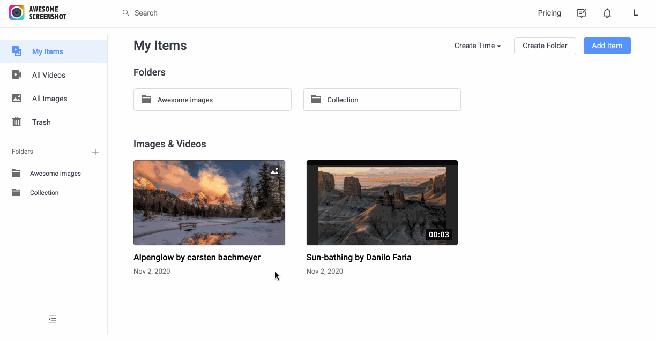
Search
In addition to searching images, searching videos and folders are also supported now. Just type keywords in the search field at the top of the site to find things you need.
Trash Folder
We receive file recovery requests from time to time, so we added a trash folder. Removed items will be stored in the trash folder for 3 days for free users. You can undo your accidental deletion from now on. And for premium users, removed items will be stored for up to 30 days!
Video Editing (coming soon)
We’re working on some video editing features such as trim, cut, adding text or link etc. They’ll be released soon. Stay tuned!
We hope you enjoy this new version. Let us know if you have any questions or feature requests. You can always contact us through the feedback button next to your avatar.

i will check it out
LikeLike
Thanks for comment
LikeLike
Sweet, I love how you guys are still evolving! I’ve switched devices at least 10 times the past 5 years and I’ve always kept your extension at my side. God bless, and keep it coming!
LikeLiked by 1 person
Wow that is so cool
LikeLiked by 1 person
yes that is cool
LikeLike
cool
LikeLike
Very Cool
LikeLike
Yeah, Its cool!
LikeLike
perfect
LikeLike
cool
LikeLike
Perfect
LikeLike
it doesn’t work for me
LikeLike
Could you send a feedback message from your account and describe the problem you encountered in detail? Thanks.
LikeLike
My subscription doesn’t work. I wrote many emails, but still no ane answer.
Why I payed but still record only 5 min?
LikeLike
Sorry, we missed your email. Your account is on the basic plan which is limited to 5 minutes per video after the total number of cloud videos exceeds 20. You can see details: https://www.awesomescreenshot.com/pricing. If you have any other questions, please try sending us an email again. Thank you.
LikeLiked by 1 person
I have also tried to get help with no reply. All of a sudden I can’t sign in with my google account. I am paying 60 a year. I can’t even get to my account!
LikeLike
Sorry for the inconvenience. Please try signing in again and sending us a message again if the issue persists for you.
LikeLike
AMSOMEEEEEEEEEEE
LikeLike
you have helped alot
LikeLike
New Design experience is awesome
LikeLike
ASS Works wonderfully. My many many thanks to the creators.
LikeLike
II LOVE THIS!!!
LikeLike
I cant download the damn video, this app sucks
LikeLike
Did you receive any notification? If you still need assistance on this issue, please submit a feedback and clarify the problem in detail. Thank you.
LikeLike
Ooo~ can’t wait to see it!
LikeLike
Quick question, do you have an affiliate/referral program?
LikeLike
It’s in our plans. We will let you know as soon as there are any updates later.
LikeLike
Please sign in to your account and contact support through the Feedback button. Thank you.
LikeLike
It wont let me sign in
LikeLike
Sorry for the inconvenience. Issue fixed. Please try again.
LikeLike
Where will i sign in
LikeLike
You can sign in on this page: https://www.awesomescreenshot.com/signin.
LikeLike
awesome Can not wait to try it ,keep up the good work. (:
LikeLike
Facing some issue while taking a full page screenshot of modal box, it cut the modal in to half and rest taking the screenshot of full page of website. can you please check that.
LikeLike
i cant wait for the video editing!!
LikeLike
thanks!keep em’ coming!
LikeLike
I think the reason awesome screenshot is being used much more is because my school district installed awesome screenshot on every single computer in the school DISTRICT
LikeLiked by 1 person
Looks good thanks for all of your fine efforts.
LikeLike
One feature is missing… if we get an option to save SS with Date-Time-Domain.. it will keep the sequence of the SS taken…. as of now SS are in Random order
LikeLike
Thanks for your feedback.
LikeLike
Absoluty not happy, slowing down my workflow extremly. 😦
LikeLike
Hi Gerold, could you please clarify how it’s slowing down your workflow in detail? Thank you.
LikeLike
I would like your “capture selected area” function to work again. Thanks.
LikeLike
We are working on a fix. If you need further assistance, please email to care@awesomescreenshot.com. Thanks.
LikeLiked by 1 person
perfect
LikeLike
how do I put he emojis in the screenshot
LikeLike
Bass is awesome literally awesome
LikeLike
oh my gosh I love this website I could edit my photos super cool
LikeLike
Wow that great!
LikeLike
I love this so much. keep up the good work 😉
LikeLike
hi is this app good
LikeLike
It is a cool site
LikeLike
how do you send stuff to people?
LikeLike
If you are asking about videos or images uploaded to our website, you can open a video or image then get a share link of it, then send the share link to others.
LikeLike
I added awesome screenshot chrome extension to my work browser, paid for one year premium, now at home I log into chrome and have the free version. Why is this?
LikeLike
You may have created two accounts. Can you contact us through Feedback and provide your account and payment information? Thanks.
LikeLike
oh ok
LikeLike
COOOOOOOOOOOOOOOOOOOOOOOOOOOOOOOOOOOOOOOL!!!!
LikeLike