We added four annotation types to make the annotation feature more powerful in this new release.
- Call out
We often point an area and explain it to others with annotation. Call out feature is designed with this scenario in mind.

- Insert steps
If you are using Awesome screenshot to make a step by step tutorial, you will love the “Insert steps” feature.
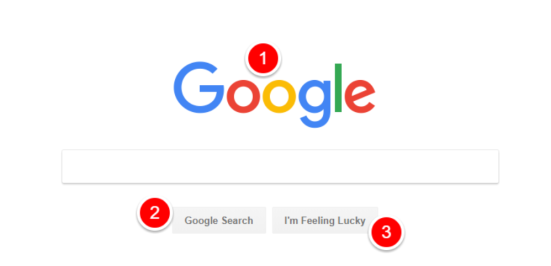
- Insert emojis
Insert expressive emojis to add some fun to the screenshot
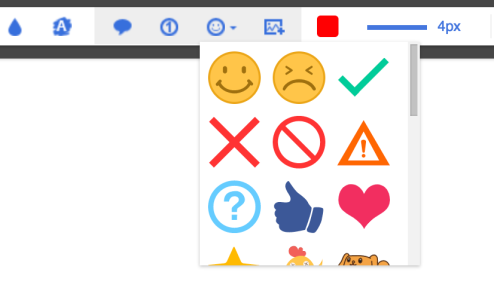
- Add picture in the screenshot
With this feature, you can annotate the screenshot with any picture you have, for example, a special logo or watermark.
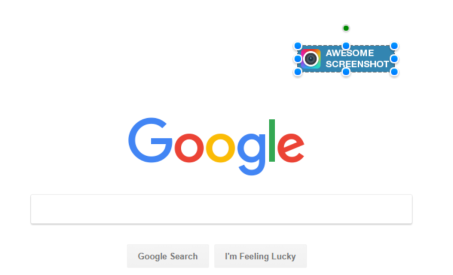

I am using this extension for almost 2 years now. I love it. it is very easy to use. thanks developer
LikeLiked by 12 people
How do you even take a screenshot with this?
LikeLiked by 5 people
hi aarna patel, Step 1. Download App Awesome from Google Play store (You need a gmail account- get it free at https://gmail.google.com/). You can google for gmail on Google search. Step 2. After download, activate the App. It will add graphic symbol on your browser.
Step 3. Click on the Graphic symbol to see all the functions that you can use for free! Upgrade for more options.
LikeLike
Great!
LikeLiked by 3 people
amazing work guys it will make work more intresting
LikeLiked by 5 people
but the capture area feature still NOT WORKING under Chrome….. Think there prioritie and order in the priority.
LikeLiked by 7 people
This is a good point! I use the extension on Chrome and I’ve been working around this for sooooo long (by capturing the entire screen and cropping afterward) that I’d completely forgotten why I was doing it.
I’ve tipped the dev in the past, but I might not do so again any time soon if new features keep coming before a fix to a basic functionality issue…
LikeLiked by 3 people
What does this even mean?
LikeLiked by 1 person
“Insert steps” seems amazing.
It will help people in explaining things clearly now.
Thank you so much for this awesome addition.
LikeLiked by 3 people
That’s just great, guys! Thank you, love your plugin
LikeLiked by 2 people
Nice new features! I think the first two will be extremely useful for everyone using Awesome Screenshot.
LikeLiked by 2 people
super ! seems great ! Can’t wait to try it…
😦
Premium feature…
Might buy it, but I feel you should have told me first…
No heart feelings anyway
LikeLiked by 1 person
How nice!
LikeLiked by 2 people
It is just Awesome!!
LikeLiked by 2 people
Wow, this options are really amazing.
LikeLiked by 2 people
Awesome!!! features, was missing these earlier and had to resort to all kinds of image manipulation software. Good idea and good work team awesomescreenshot!!
LikeLiked by 1 person
very nice in awesome screenshot changing.
LikeLiked by 1 person
Good Features, Thank You for the great work you do
LikeLiked by 1 person
Thanks so much. I love your product!
LikeLiked by 2 people
COOL!!!!:) :0
LikeLiked by 1 person
Awesome continues to be awesome!
LikeLiked by 1 person
Good
LikeLiked by 1 person
Nice. Well done guys!
LikeLiked by 3 people
That’s great. Can you fix the capture selected area? Cut my selection to the right. The capture whole page is not working properly. Overlaps the divs.
LikeLiked by 1 person
Seems good
LikeLiked by 1 person
great additions!
LikeLiked by 1 person
awesome
LikeLiked by 2 people
Thanks as always for some great new features. Keep up the great work! This has been one of my favorite extensions for many years now.
LikeLiked by 2 people
I love this extension. I’ve had it for years, and it’s never failed me. I’ve tried others over the years to see what else is out there, but I always delete them. I can’t even remember the last time I tried another screenshot extension because this one is SO GOOD. There are none that beat Awesome.
LikeLiked by 1 person
Best extension I use daily
LikeLiked by 2 people
Awesome
LikeLiked by 1 person
Good. I love Awesome
LikeLiked by 1 person
great job, guys…
LikeLiked by 1 person
Absolutely amazing. You guys and gals did it right – from the start! Never went the bloat/spy/spam/malware route and focused on a superior package and keep communication with your customers. These updates are another gleaming example of that. Thank you!
LikeLiked by 1 person
it’s free, it’s easy, it’s secure (I trust you) and that’s why you are my favorite.
LikeLiked by 1 person
I love this extension so very much and thank you so much for adding these additional features! Excellent job.
LikeLiked by 1 person
Thanks for the great additions! – I use your addon almost daily. The only issue I’ve had for years now (and I have requested it before) is to allow us to choose “Short URL” as a default for sharing the screenshot. It would be a huge timesaver.
LikeLiked by 1 person
Thanks for the great additions! – I use your addon almost daily. The only issue I’ve had for years now (and I have requested it before) is to allow us to choose “Short URL” as a default for sharing the screenshot. It would be a huge time saver.
LikeLiked by 1 person
love it
and
LikeLiked by 1 person
I like this a lot
LikeLiked by 1 person
Excellent !
Thank you guys, I often use screenshots to explain things to my clients, having steps, callouts and adding my logo makes a lot of sense.
LikeLiked by 1 person
Woah. Love these! Especially the steps function.
LikeLiked by 1 person
Thanks for the great additions!
LikeLiked by 1 person
Best screenshot addon/extension online. Its feature too good and easy to operate. I recommend to all to use this extension.
Thanks for the service.
LikeLike
thx for this extension!!!! i record all my youtube videos with this! 😁😁😁😁😁😁😁😁😁😁😁😁😁😁😁😁😁😁😁😁😁😁😁😁😁😁😁😁😁😁😁😁😁😁😁😁😁😁😁😁😁😁😁😁😁😁😁😁😁😁😁😁😁😁😁😁😁😁😁😁😁😁😁
LikeLike
i love it 😉
LikeLike
sounds AWSOME!
LikeLike
thank you for new feature
LikeLike
thanks
LikeLike
Insert Steps – Great Feature! Thanks a bunch!
LikeLike
Insert Steps – Great Feature! Thanks a bunch & Keep the good work rollin’
LikeLike